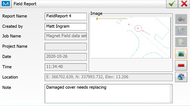Asset Management using Magnet Field
Posted by Matt Ingram on 26th Oct 2020
Whether measuring and reporting on the condition of drains or recording the position of road signs and street lighting, Magnet Field has a great tool for quickly gathering asset information. Here is a quick guide to introduce you to Field Reports in Magnet Field :
Start in the Map screen or Topo Map view then right-click or press and hold to access the command for Create Field Report :

Complete the short form to report on the condition of the asset as well as record a position, time stamp, photograph and any other further notes :
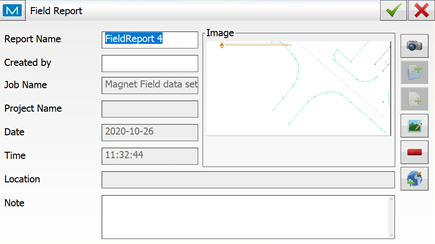
The built-in camera can be used on the field controller to capture an image of the asset. Shapes can be added to the image to highlight important notes such as circles and arrows. Once completed, press the green tick to save :
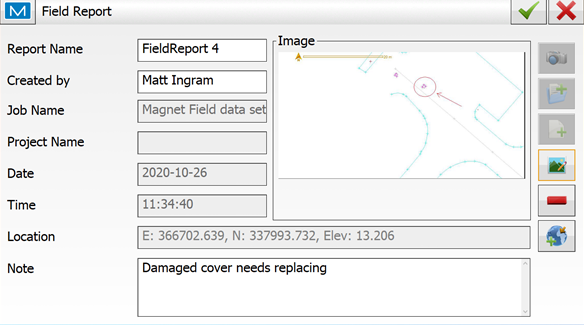
Once field reports have been collated, we can export them as a pdf file and email them straight from the field (with internet connected controller). There are a few easy steps to follow from the Main Menu :
- Exchange
- To File
- Change Data to Field Reports
- Change Format to PDF and confirm page orientation
- Select whether to export all reports individually or as one file
- Press Next and select destination to save file
The PDF file is then ready to be shared :
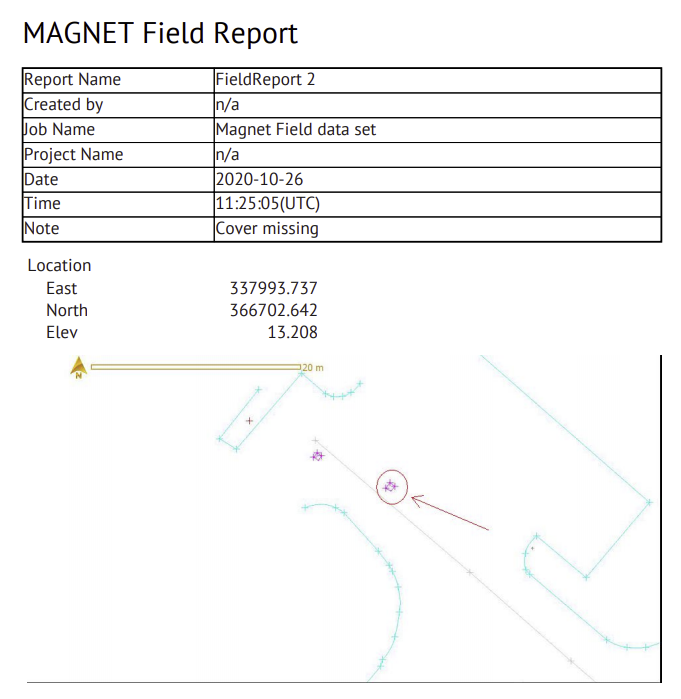
This process is very quick to complete but contains all essential info that can be shared easily between departments and assets can be found using the precision location information when re-locating for repairs.
If you found this guide useful, follow us on social media for regular tips and tricks!