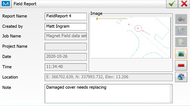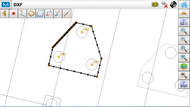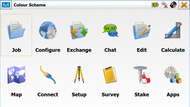No Stakes, No People, No Risk.
Posted by Matt Ingram on 1st Feb 2021
Work Safe Home Safe is the driving force behind Tarmac's zero harm culture. In 2020, 20% of fatalities in the UK Construction Industry were due to people being struck by a moving vehicle (Second biggest killer behind falls from height). How can we minimise or better still, eliminate the risk of being struck by moving vehicles altogether? Quite simple really, let’s not have any people working near moving machines!Alun Griffiths Contractors have recently been working on Dolyhir Quarry adopting 3D
… read more