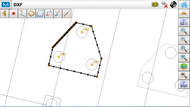Creating Points and Lines from background CAD files in Magnet Field
Posted by Matt Ingram on 21st Sep 2020

If you are out in the field and you receive a large CAD file with lots of extra information you don't need for setting out, here is a quick tip for you!
Magnet Field has the ability to import CAD files as background images. When a drawing contains a title block, scale bar and other unnecessary information, this takes up extra memory and demand on the processor with no real benefit to us.
Using the CAD tools in the Map View, we can create new points, line, circle centre points and a whole host of other data quickly and easily just for the data we want to actually use. By default we would see points and lines created for the title block and any other data but if we create the points and lines ourselves we can just select what we want to work with and leave any unnecessary data alone. Here is a quick example :